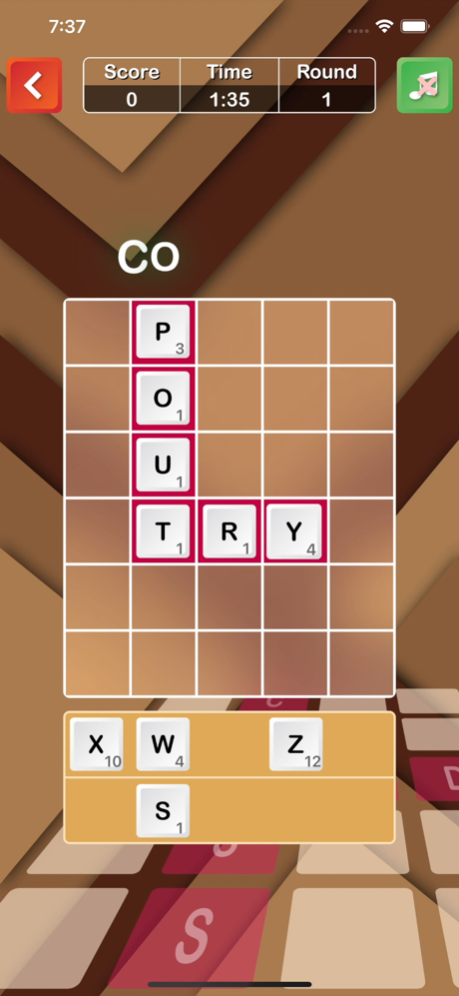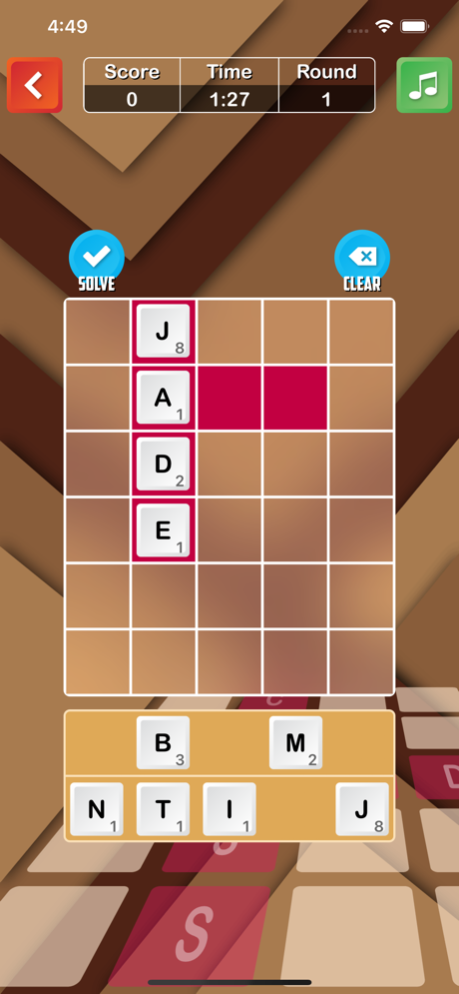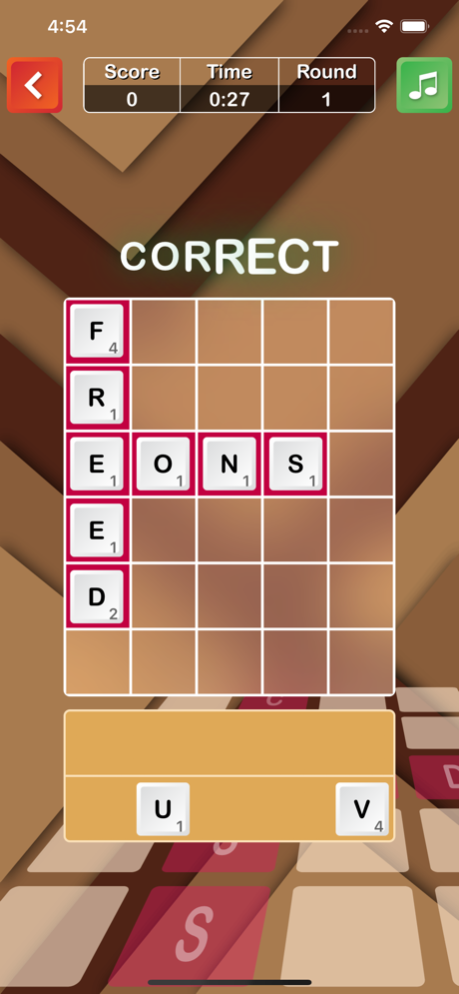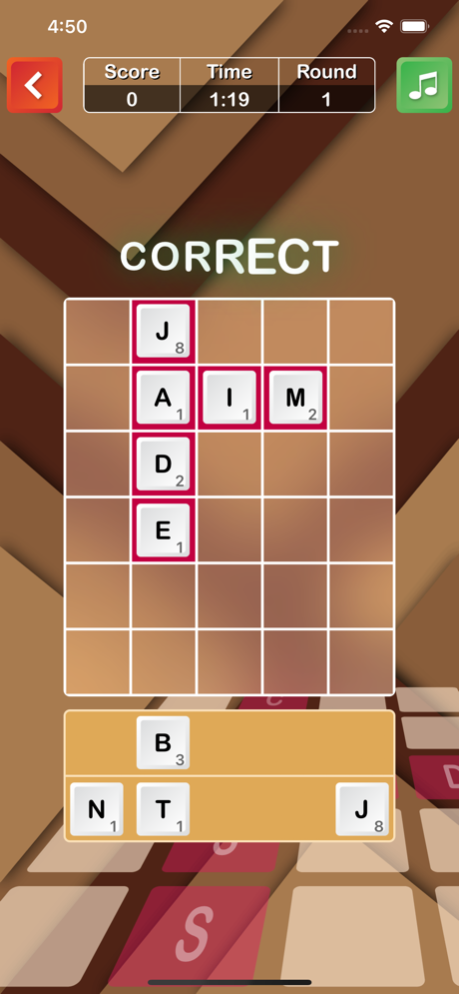Brew The Word 17.2.1
Continue to app
Free Version
Publisher Description
Combine the fun of anagrams with a crossword! Arrange the alphabets onto the given pattern, to form valid words. Choose from multiple time options and difficulty modes.
Enjoy Anagrams? Or crosswords? Here is a simple game that combines the best of both - Just arrange the given jumbled letters on the given crossword layout, to form valid words. The more seconds left on the clock - the more points you earn!
A host of features make Brew The Word a must for every word game fan! Features -
- 5 different levels of difficulty to test your word skills! Work your way up from the 6 to the 10 letter puzzle modes.
- A separate mixed mode where the number of alphabets in a puzzle, are gradually increased
- Hundreds of puzzles in every level, with different configurations, to provide endless hours of fun
- 3 options for time per round
- Global Leaderboards for you to compare your scores with players worldwide
Mar 25, 2024
Version 17.2.1
Compatibility with the latest iOS versions
About Brew The Word
Brew The Word is a free app for iOS published in the Action list of apps, part of Games & Entertainment.
The company that develops Brew The Word is Vaibhav Electronics Pvt Ltd. The latest version released by its developer is 17.2.1.
To install Brew The Word on your iOS device, just click the green Continue To App button above to start the installation process. The app is listed on our website since 2024-03-25 and was downloaded 1 times. We have already checked if the download link is safe, however for your own protection we recommend that you scan the downloaded app with your antivirus. Your antivirus may detect the Brew The Word as malware if the download link is broken.
How to install Brew The Word on your iOS device:
- Click on the Continue To App button on our website. This will redirect you to the App Store.
- Once the Brew The Word is shown in the iTunes listing of your iOS device, you can start its download and installation. Tap on the GET button to the right of the app to start downloading it.
- If you are not logged-in the iOS appstore app, you'll be prompted for your your Apple ID and/or password.
- After Brew The Word is downloaded, you'll see an INSTALL button to the right. Tap on it to start the actual installation of the iOS app.
- Once installation is finished you can tap on the OPEN button to start it. Its icon will also be added to your device home screen.